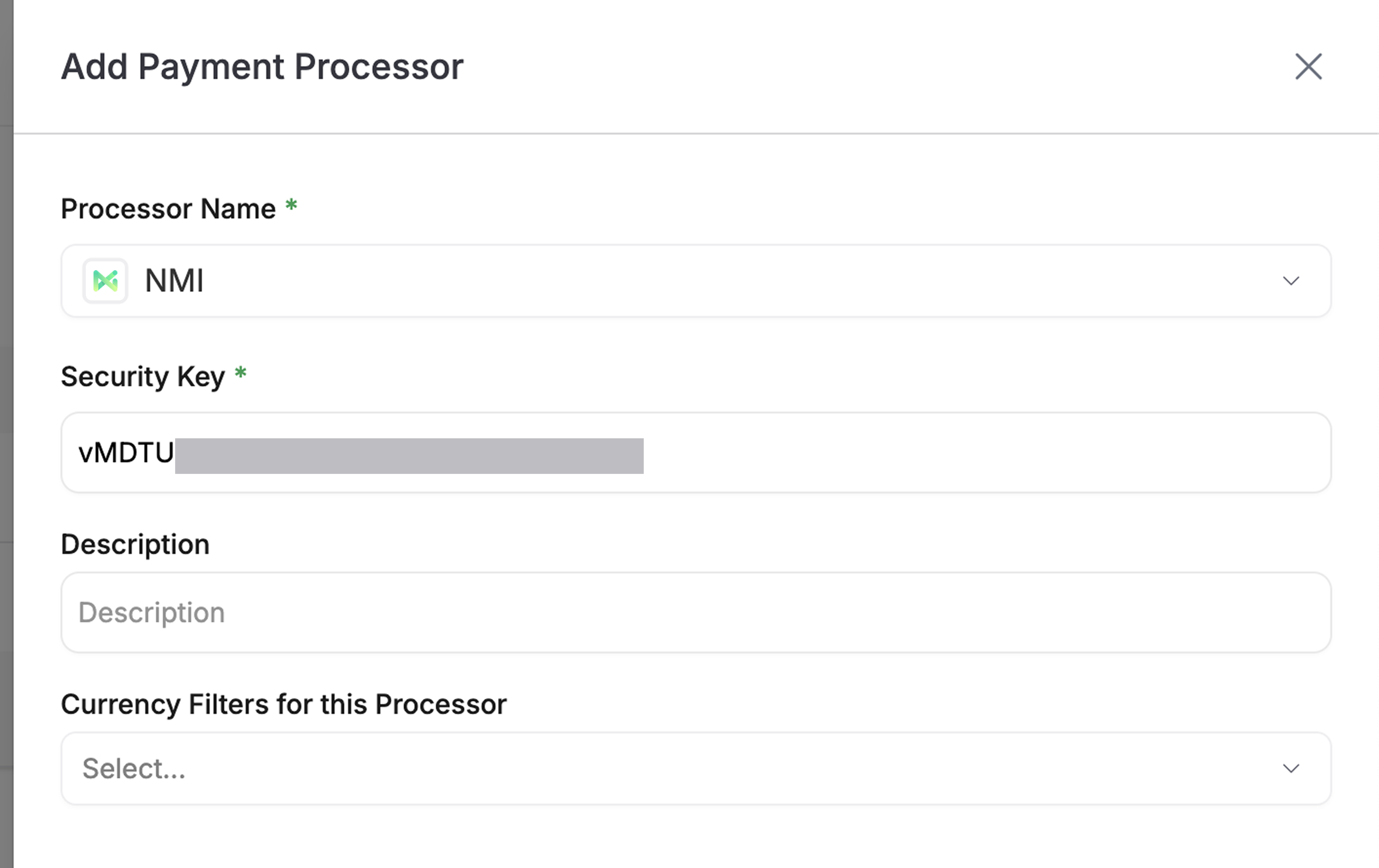NMI
Enable NMI as one of your payment service providers in OpenPay.
Enable credit card paymentsCopied!
To enable secure communication between OpenPay and your NMI account, make sure to add your security key into OpenPay.
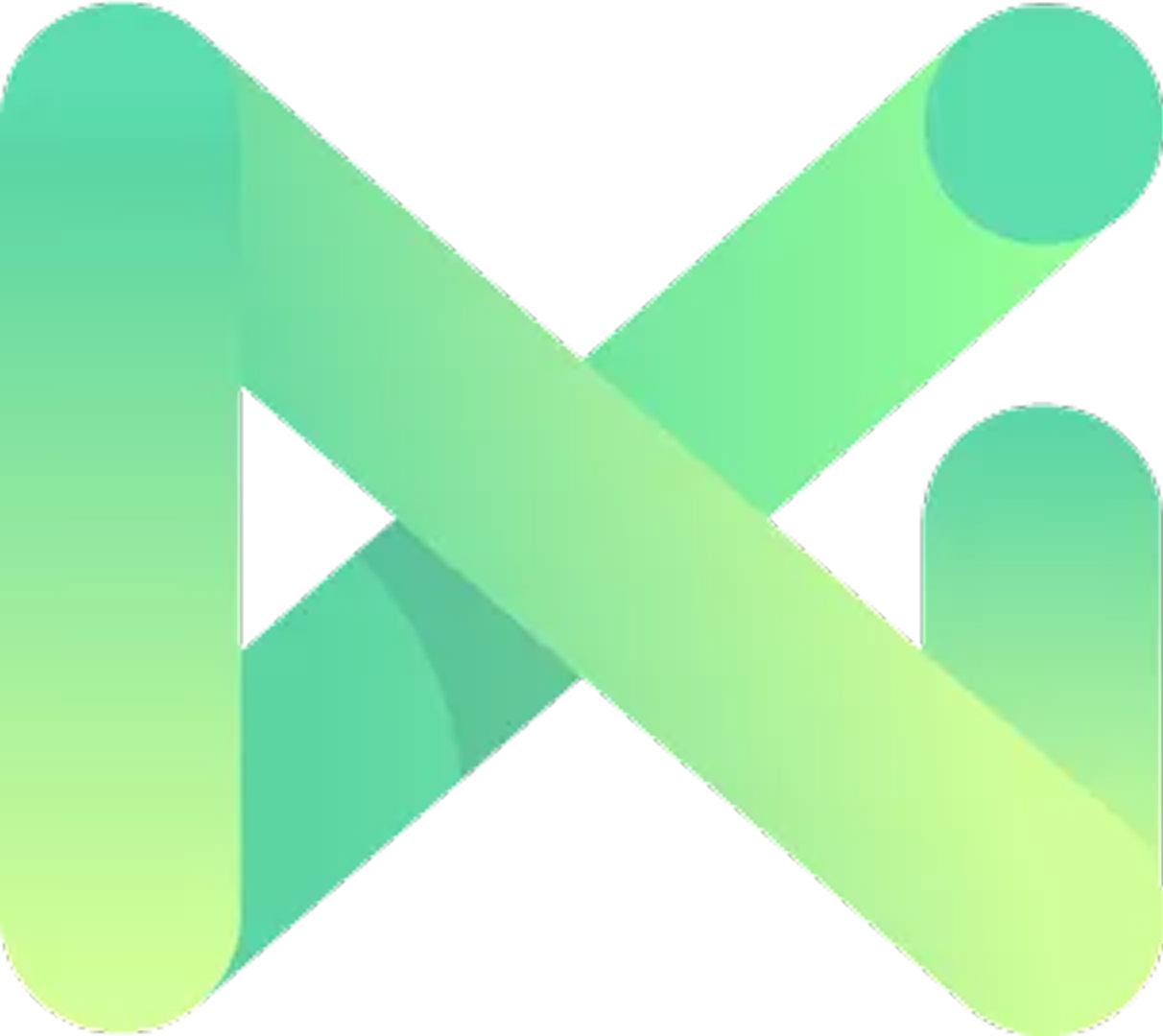 Sign in to NMI
Sign in to NMI
-
Navigate to Options → Settings → Security Keys
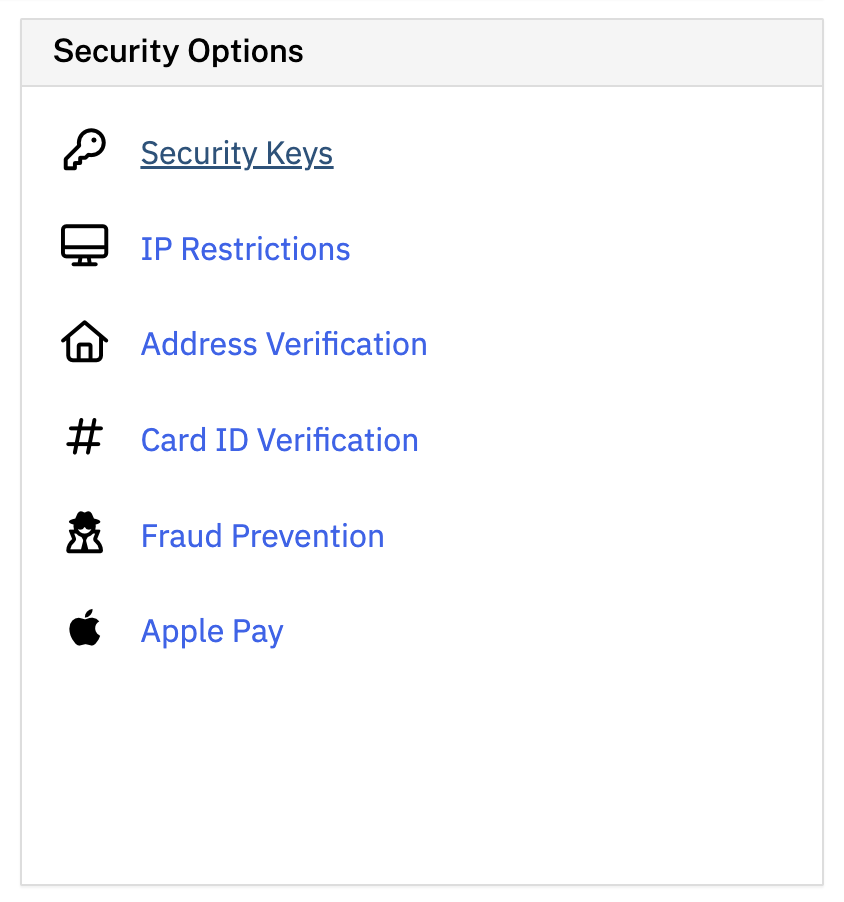
-
Underneath Private Security Keys, click Add a New Private Key and make sure to select API
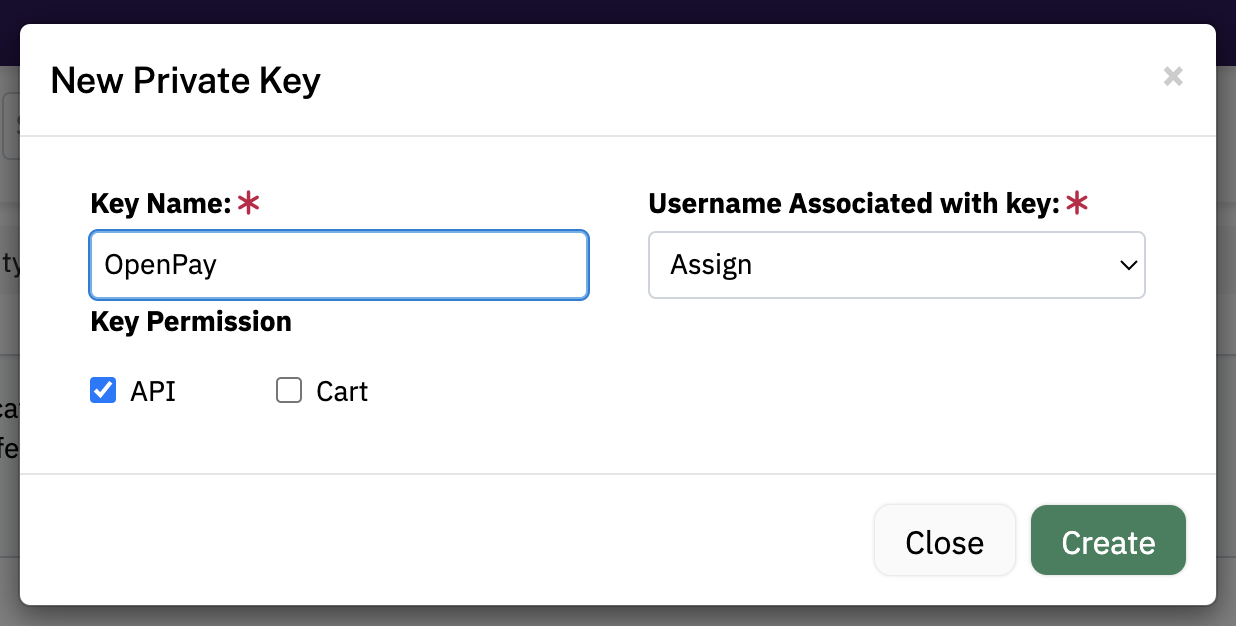
-
The added key should look similar to the below screenshot (we’ve omitted the User/Key here)
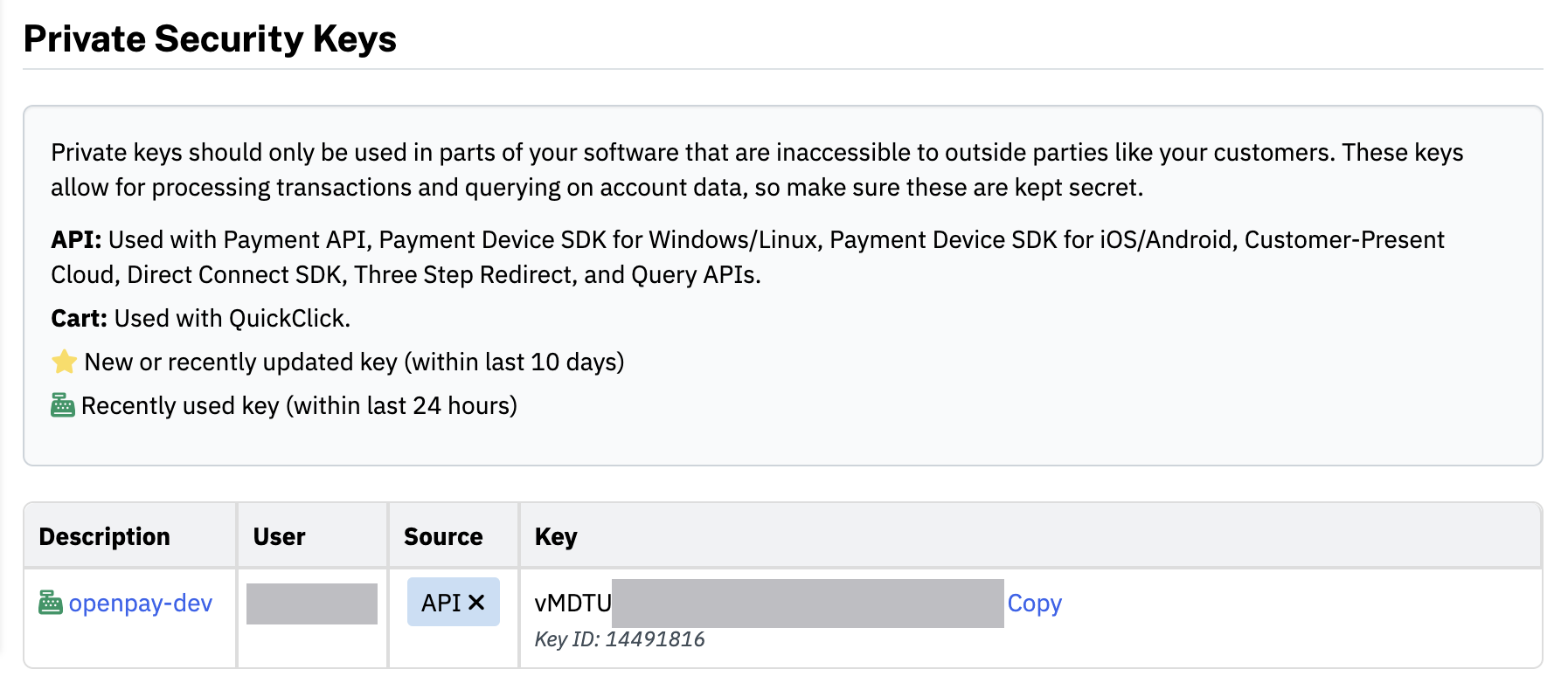
-
Copy down your security key (you will need to add this to OpenPay)