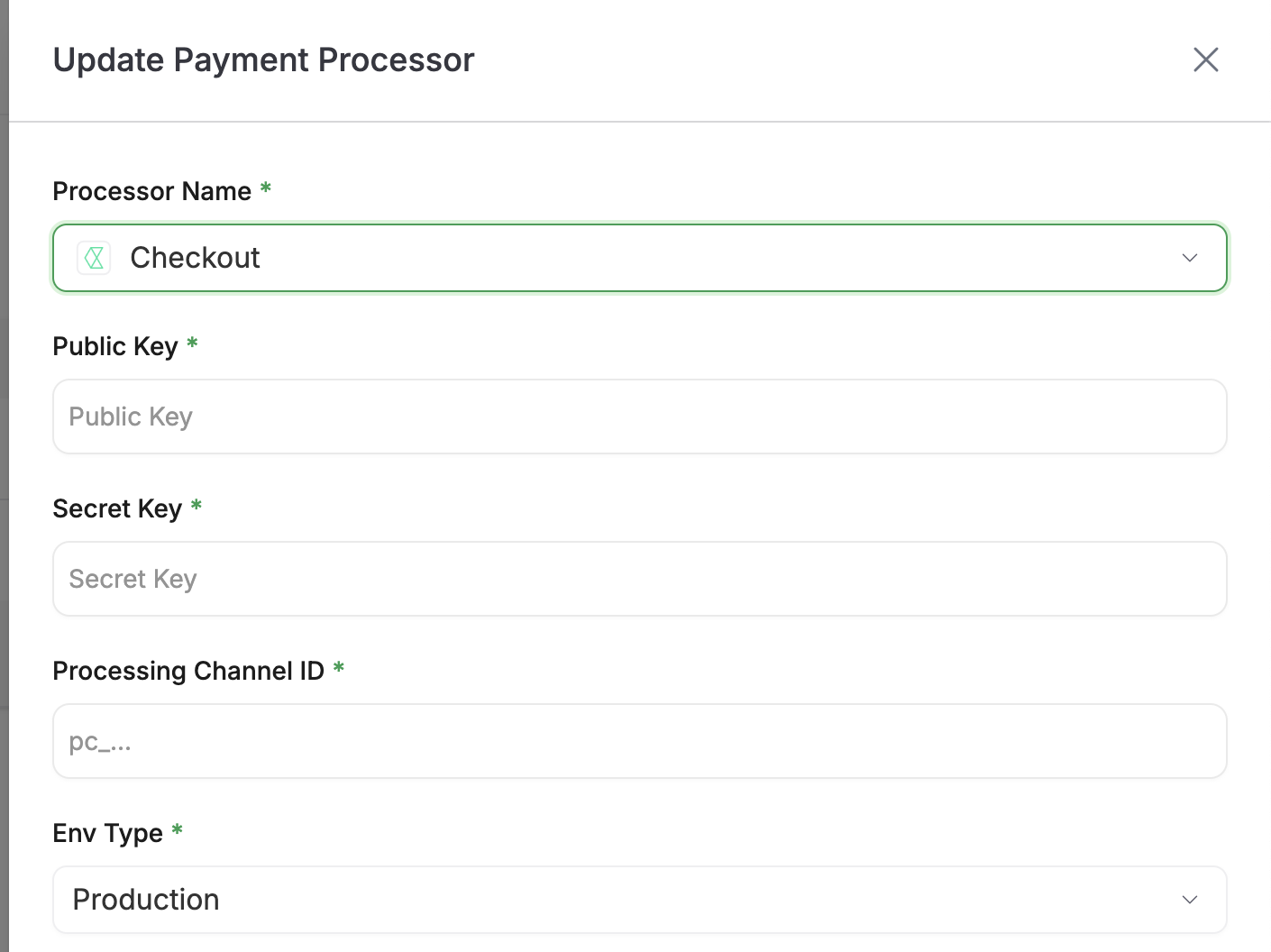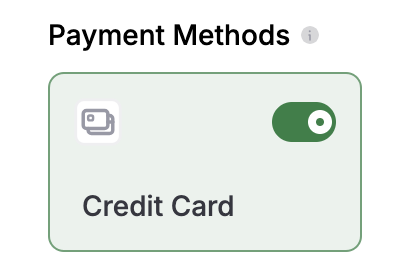Checkout.com
Enable Checkout.com as one of your payment service providers in OpenPay.
Enable credit card paymentsCopied!
To enable secure communication between OpenPay and your Checkout.com account, make sure to configure your public key, secret key, and processing channel ID into OpenPay.
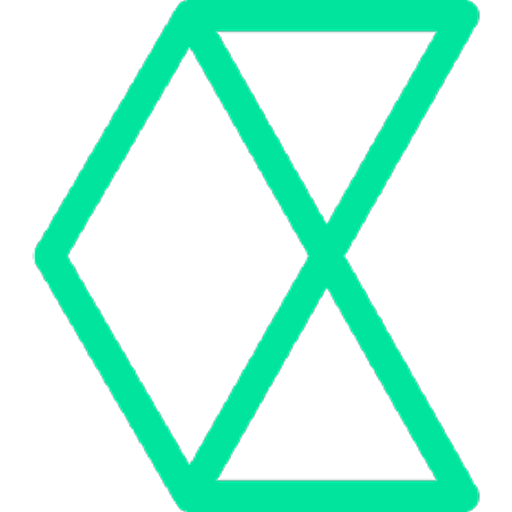 Sign in to Checkout.com
Sign in to Checkout.com
-
Select the Developers icon in the top navigation bar and open the Keys tab
-
Select Create a new key
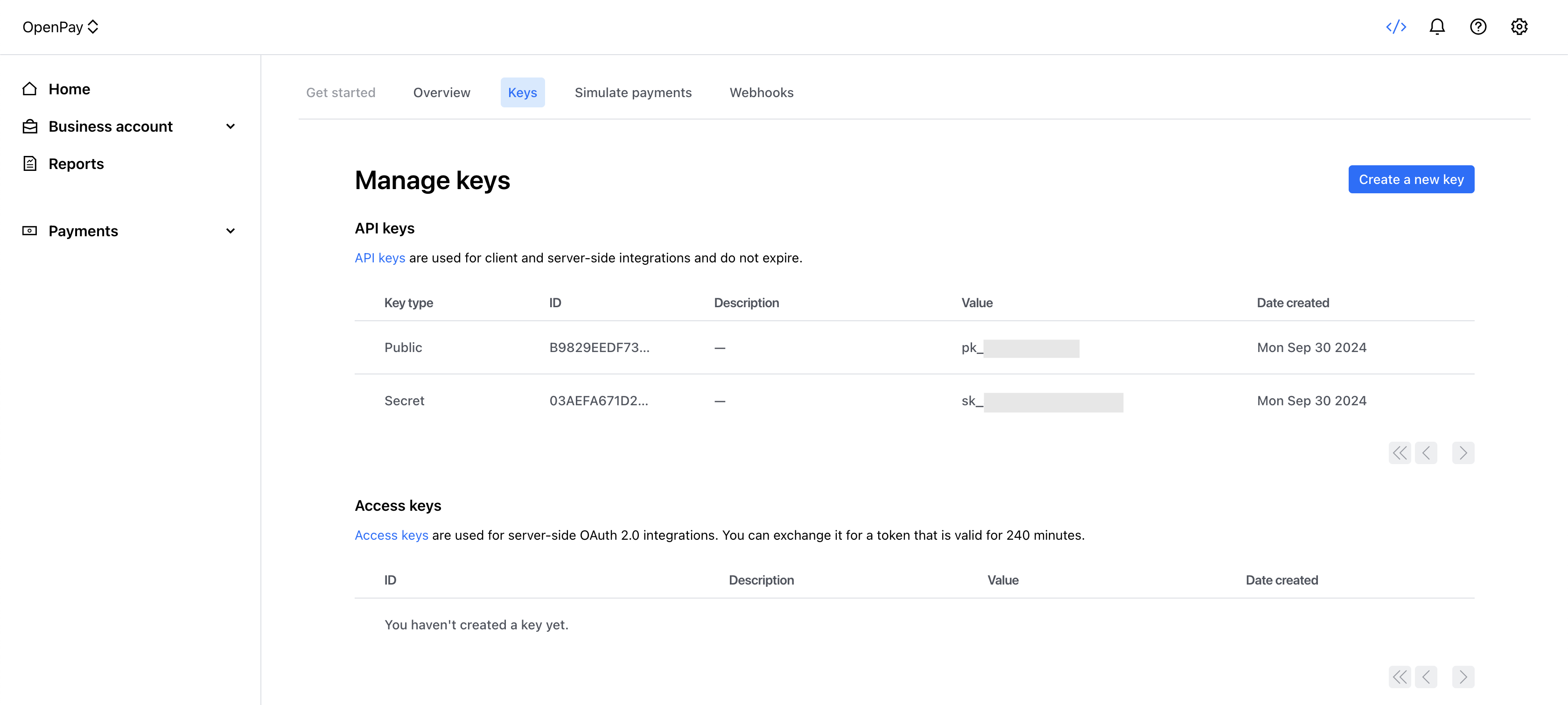
-
Create a Secret key
-
For secret API and access keys, copy the secret value securely – you will only see this value once. Public API keys can be viewed at any time after creation.
-
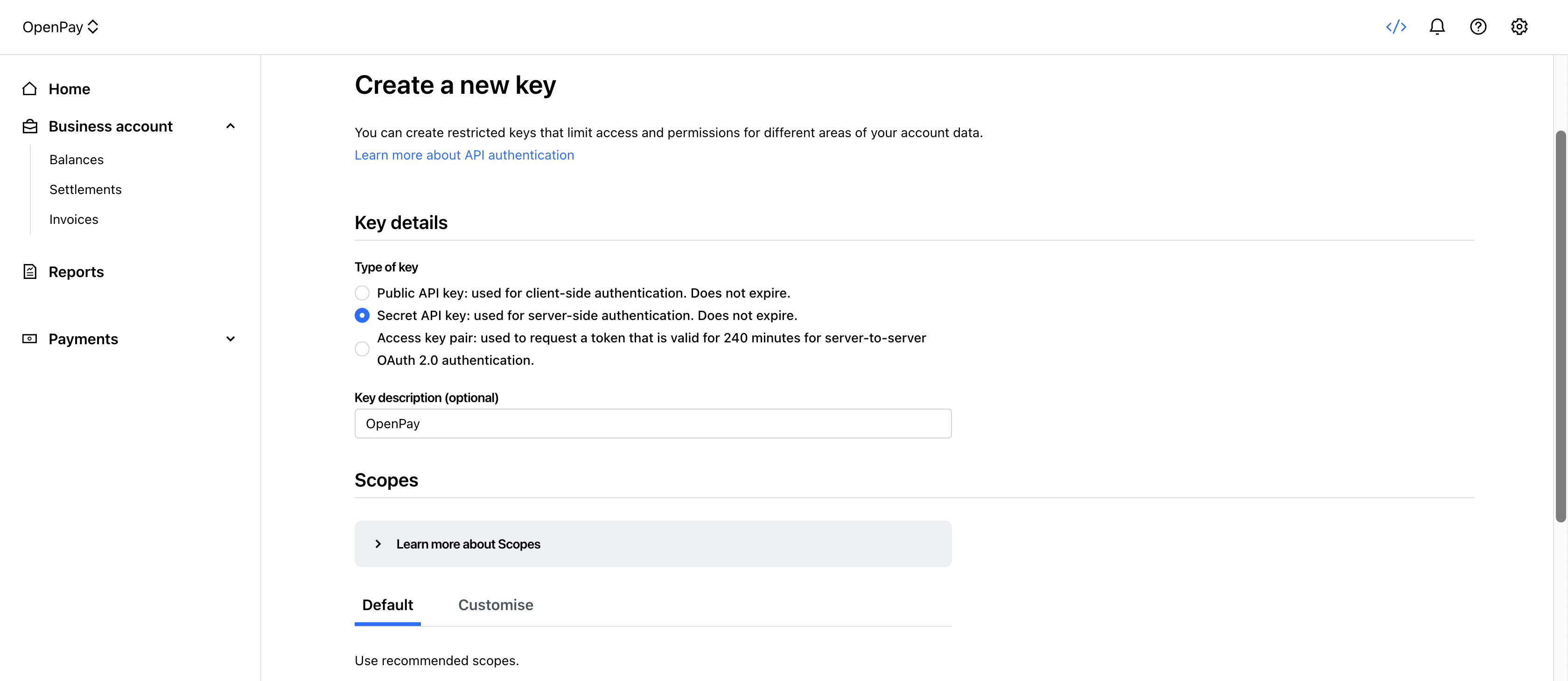
-
Select Submit to create the key
-
Copy your publishable key, secret key, and processing channel ID (you will need to add these to OpenPay)
-
Head over to your payment processors page to add a new processor
-
Select Checkout, and enter your Public key, Secret key, and Processing channel ID
-
Specify your environment type