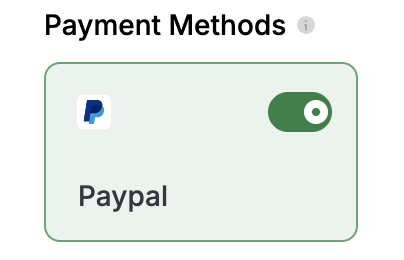PayPal
Enable PayPal as one of your payment service providers in OpenPay.
To enable secure communication between OpenPay and your PayPal account, make sure to add your PayPal Client ID and Client secret key in OpenPay.
 Sign in to PayPal Developer
Sign in to PayPal Developer
-
Make sure on the top right you are toggled onto Live mode (the screenshots below are from a sandbox account, but you need to be in Live mode to retrieve Live API credentials).
-
Navigate to Apps & Credentials
-
Click Create App on the top right, and select Merchant as the app type
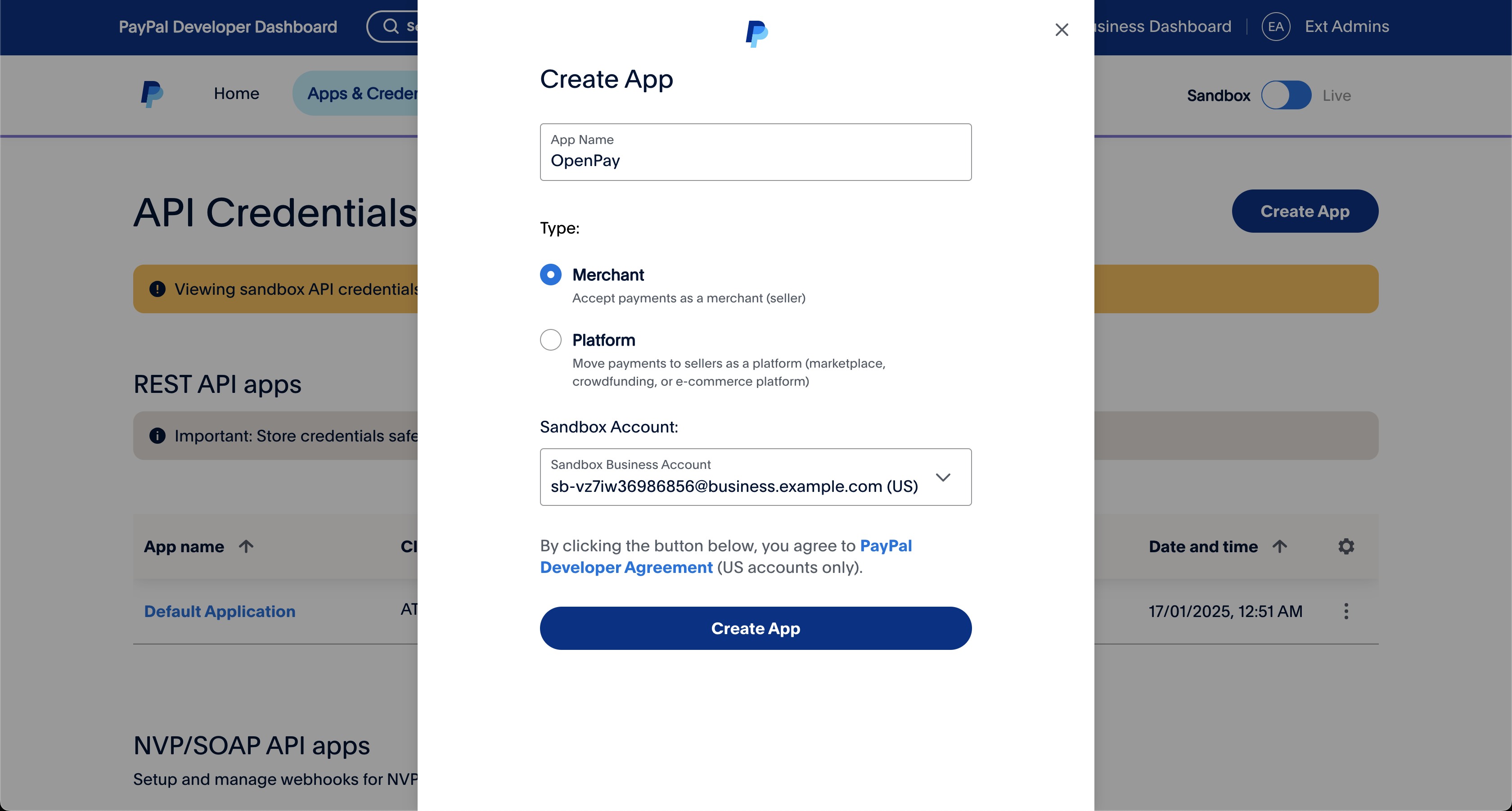
-
Your API credentials have now been created
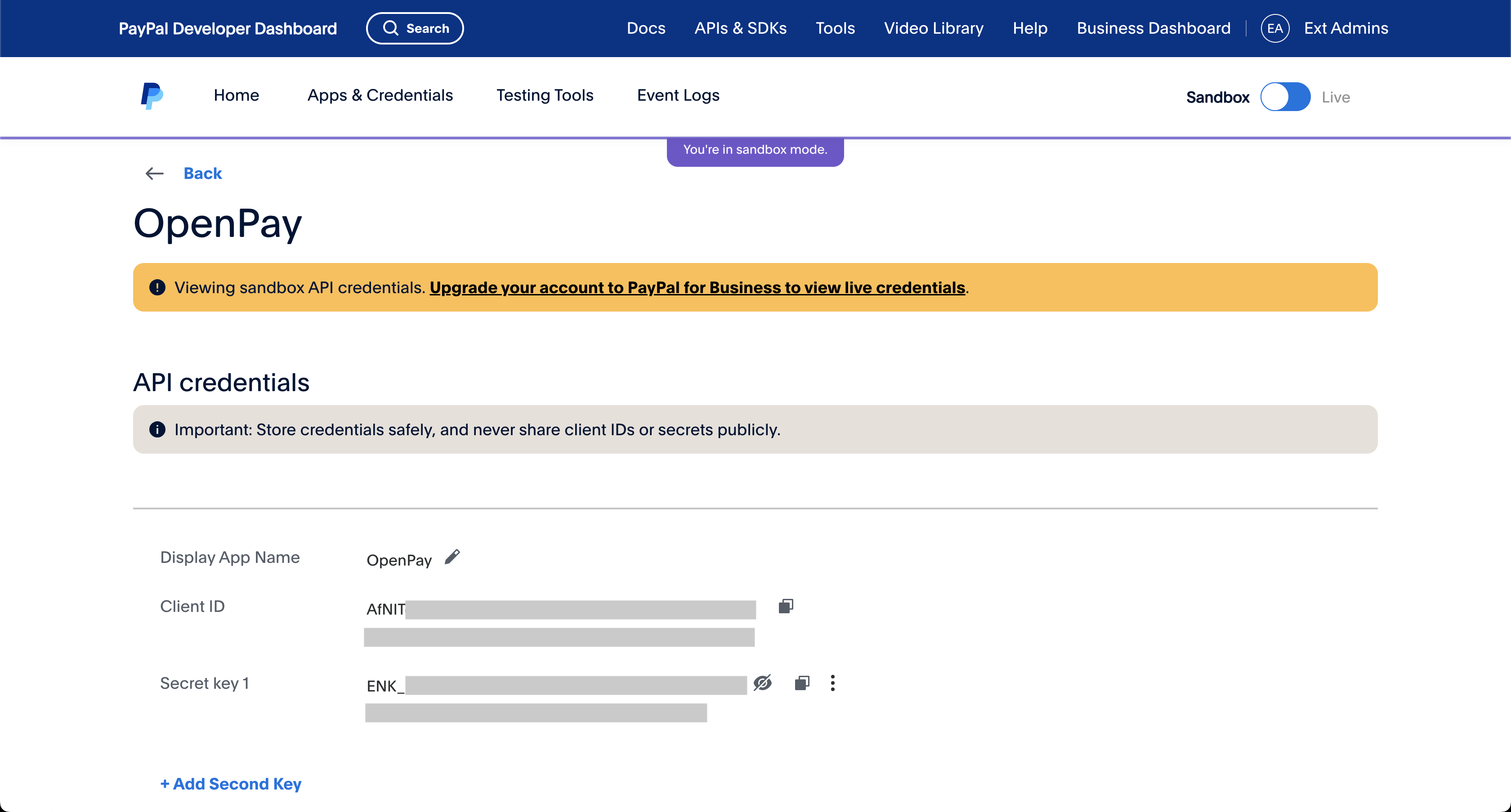
-
Copy both the Client ID and Secret key (you will need to add these to OpenPay)