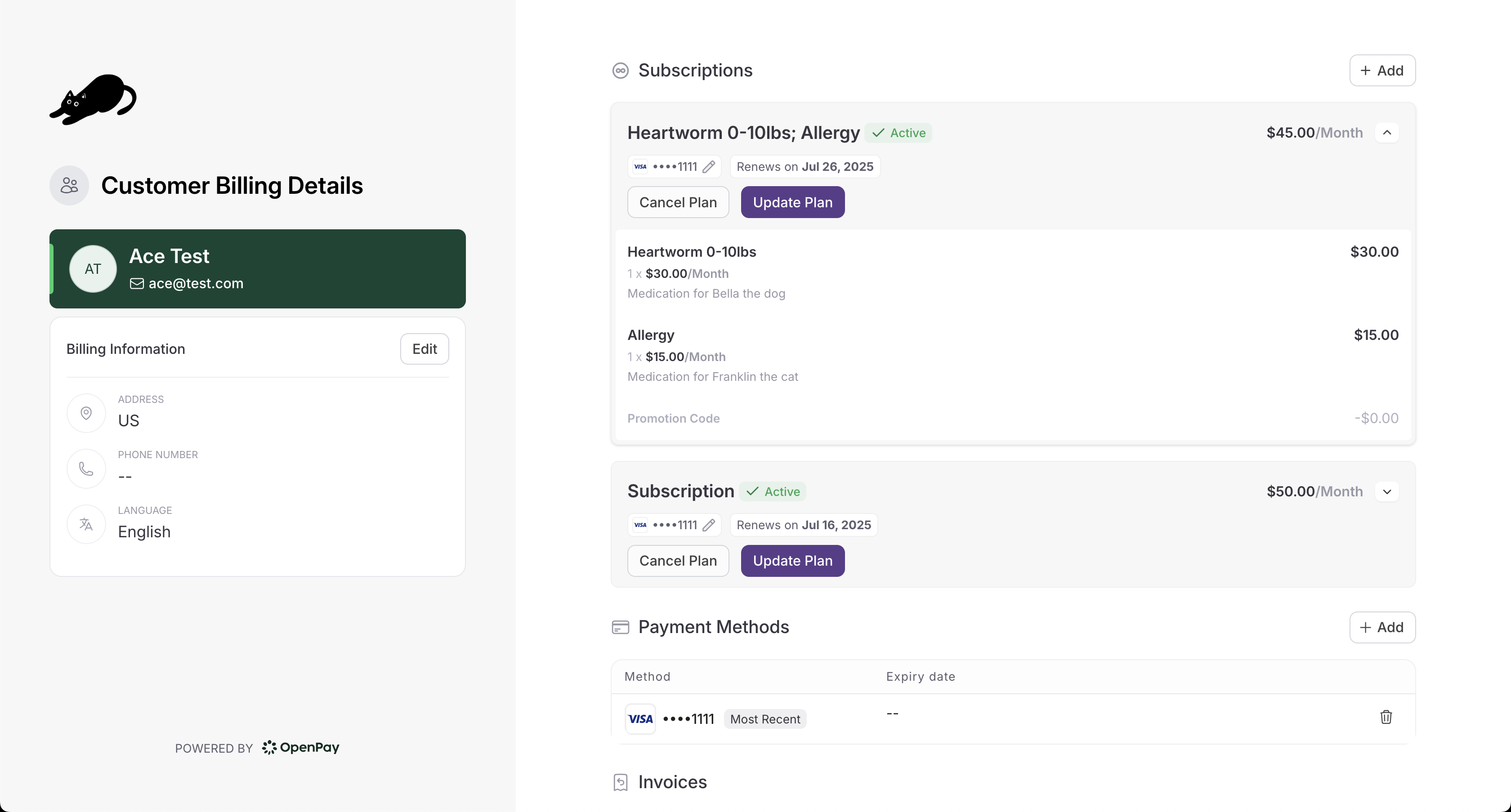Subscription item descriptions
You can add notes to subscription items that will appear on invoices and the customer billing portal.
Adding a subscription item description
You can add notes to individual subscription items to help clarify their purpose for your customers. For example, if you run a pet medication subscription service, you might use descriptions to specify which animal each item is for (e.g., "Medication for Bella the dog").
-
Head over to the customer’s detail page, drop down your subscription and click on the pencil icon next to the specific subscription item that you are trying to add a description for
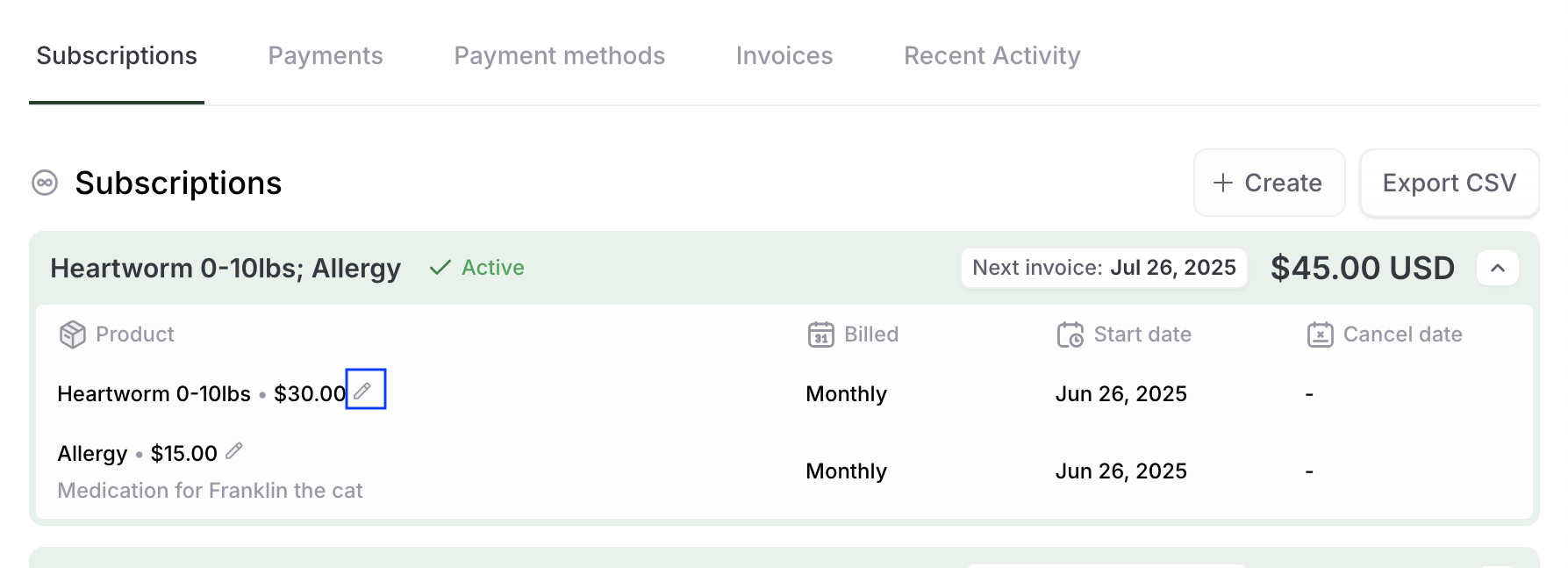
-
Add the description and save
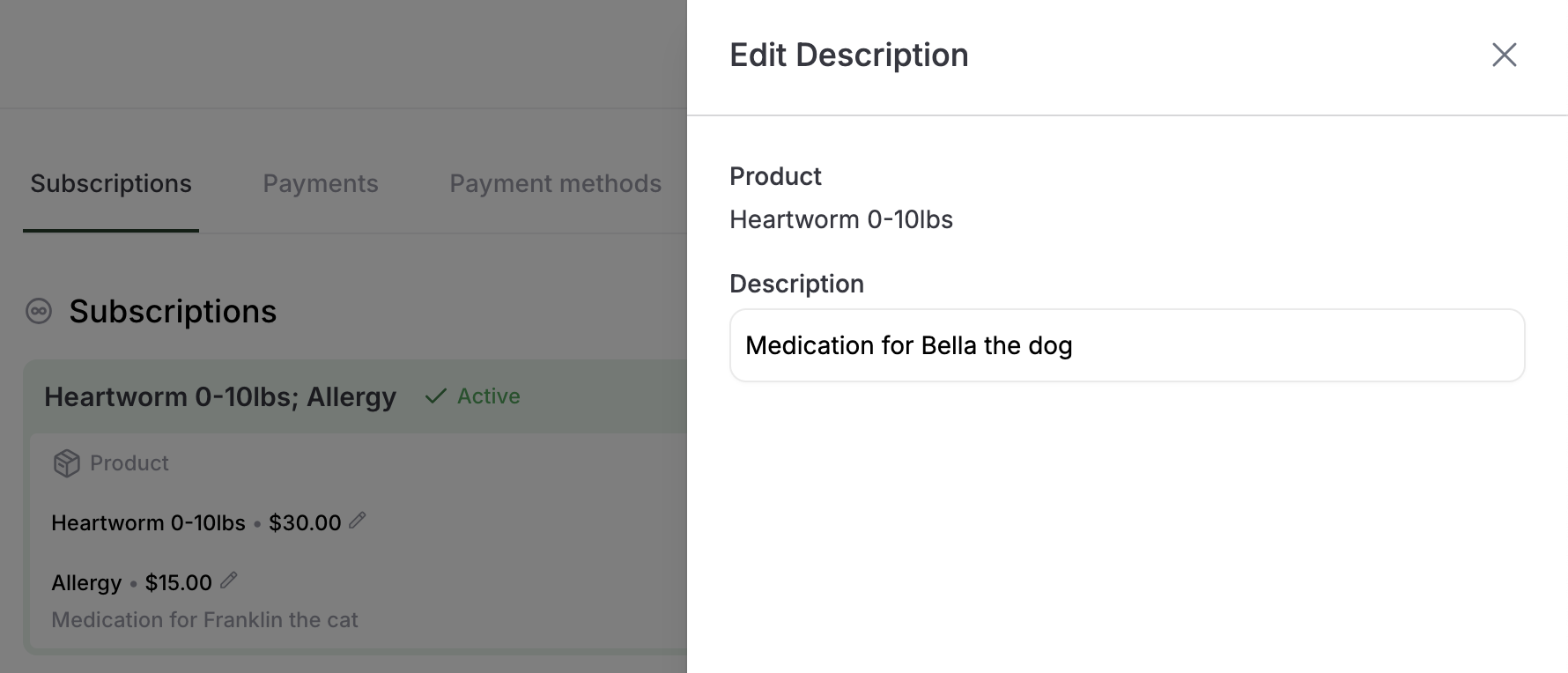
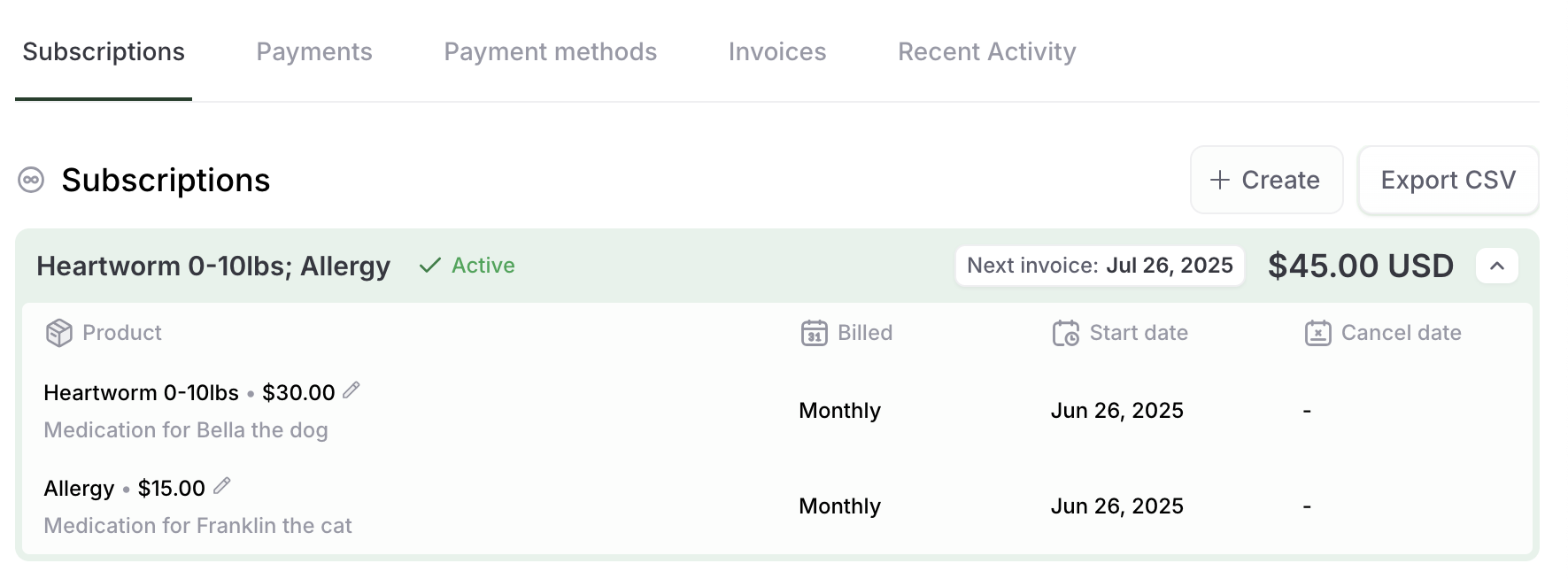
Example of subscription item description on invoices
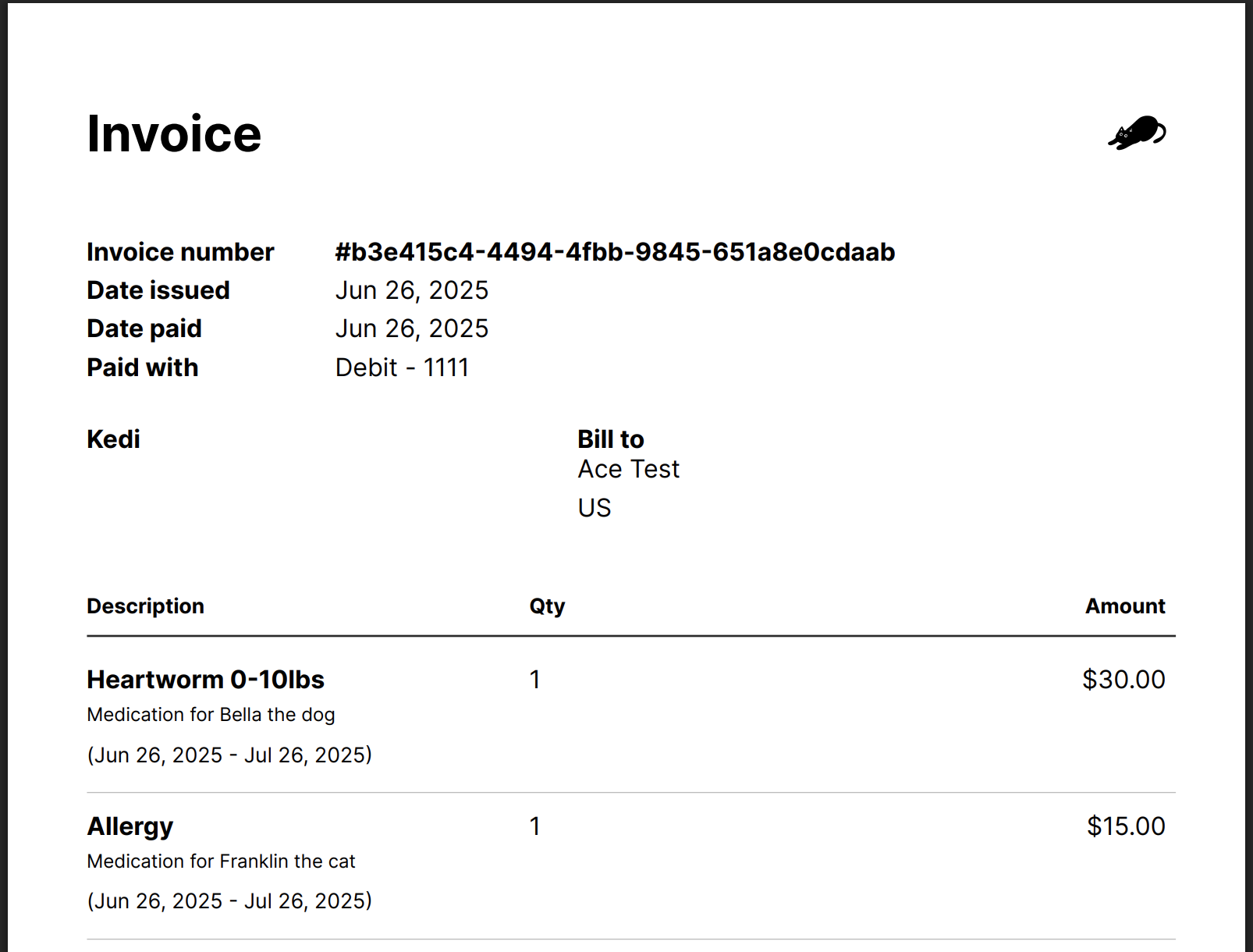
Example of subscription item description in customer billing portal