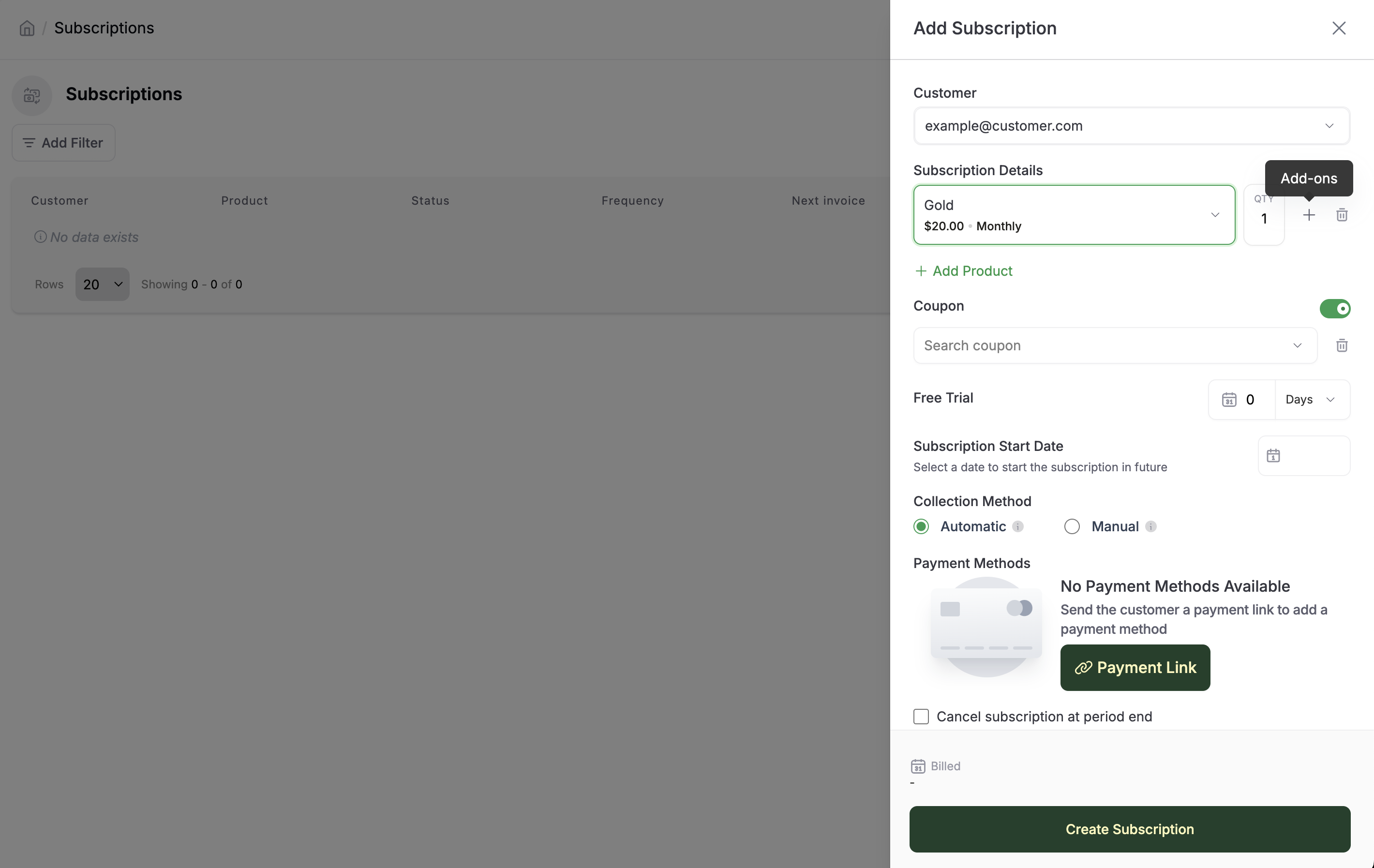Add-ons
Add-ons are additional charges that supplement a subscription’s base price. In OpenPay, they’re configured as prices that can only be purchased alongside another price.
Create an add-on
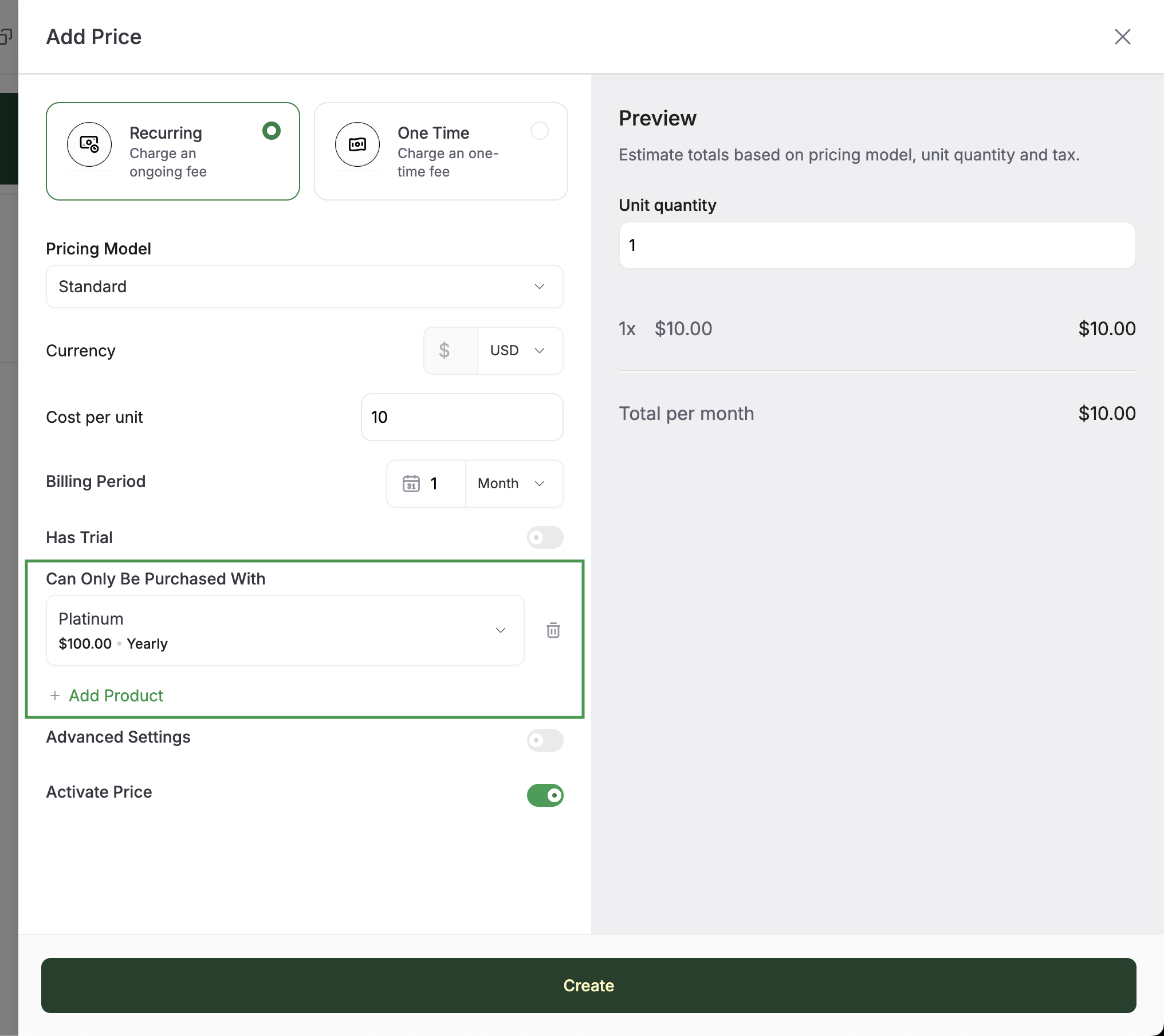
Including an add-on in a subscription
When creating a new subscription, you can include add-ons by following these steps:
-
Select the customer from the dropdown.
-
Select a price for their subscription.
-
Click the “Add-ons” button next to the price to see a dropdown of available add-ons.