Adding a Webhook
Webhooks are powerful tools for reacting to events regarding your users' activity. If you have in-house systems that you would like to use to monitor new subscriptions, webhooks are the best way to do it.
This guide will walk you through setting up webhooks with OpenPay. By implementing webhooks, you can automatically respond to important events like new customers and subscription updates, ensuring a seamless experience for your users and efficient management of your business.
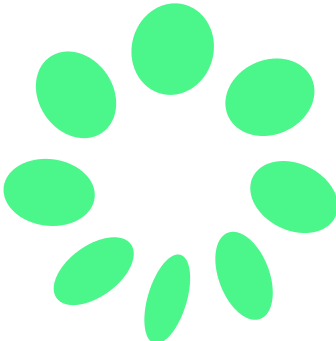 Sign In to OpenPay
Sign In to OpenPay
-
Click the Developer Icon on the right of the top navigation bar and select Webhooks
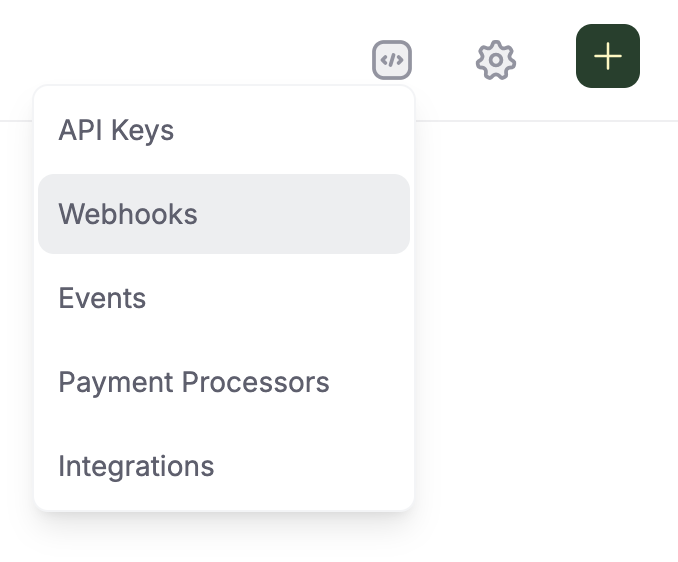
-
Click Create Webhook
-
Enter your webhook endpoint URL, give it a short name, and specify which events you want the endpoint to receive. We select all events for you by default, but you can narrow it down to a specific set of events.