Navigate to the specific subscription that you’re trying to pause, and select Pause in the dropdown menu.
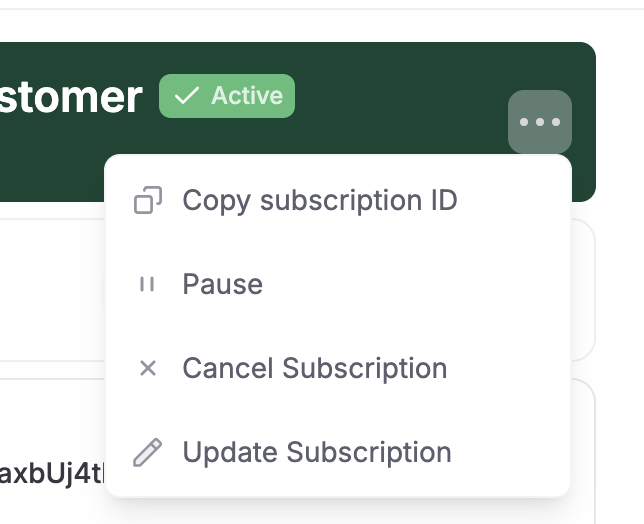
Now you can choose to pause the subscription for a set number of billing cycles, or until a specified date.
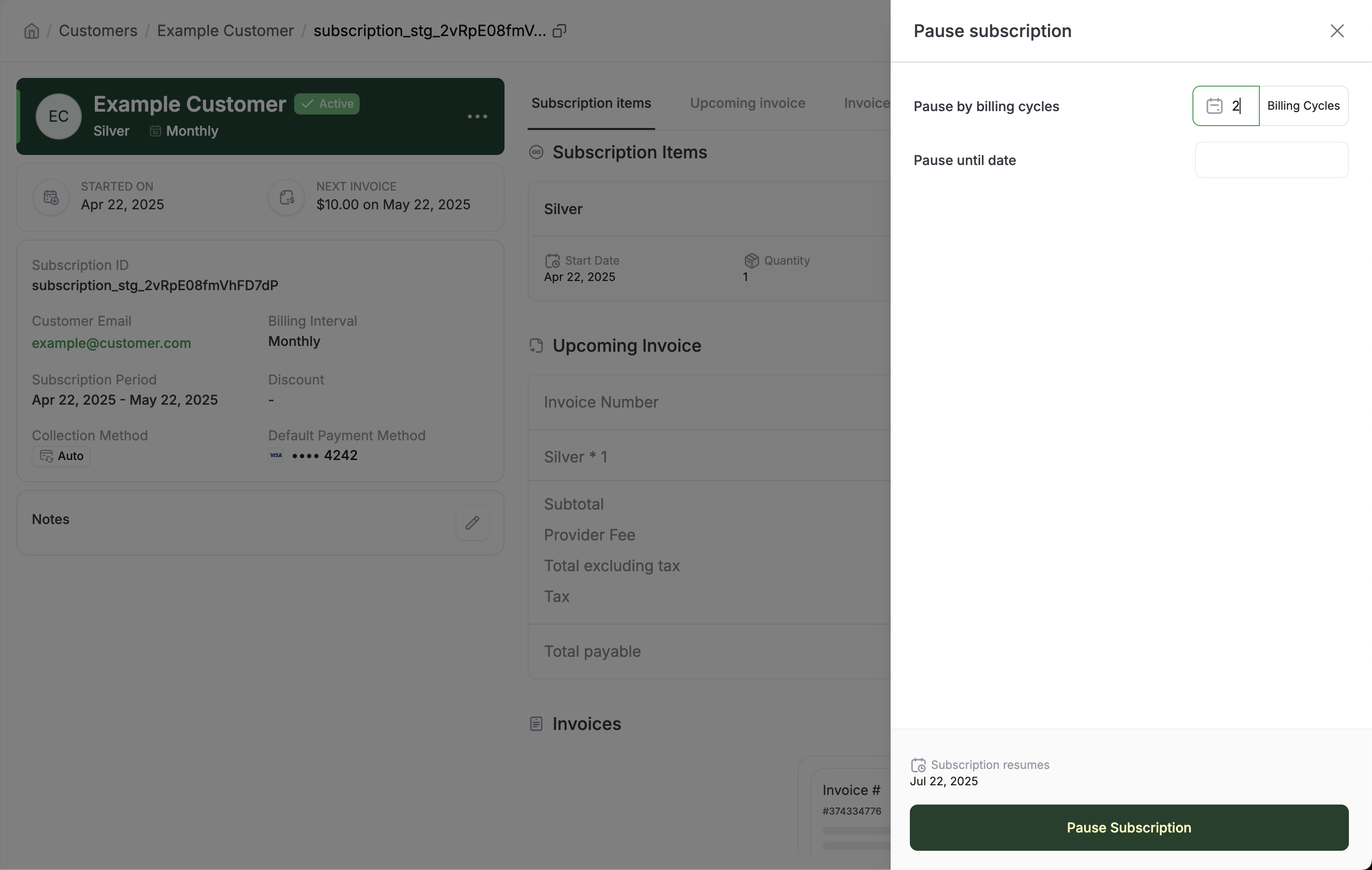
NOTE: The subscription pause period will begin when its current billing cycle ends.
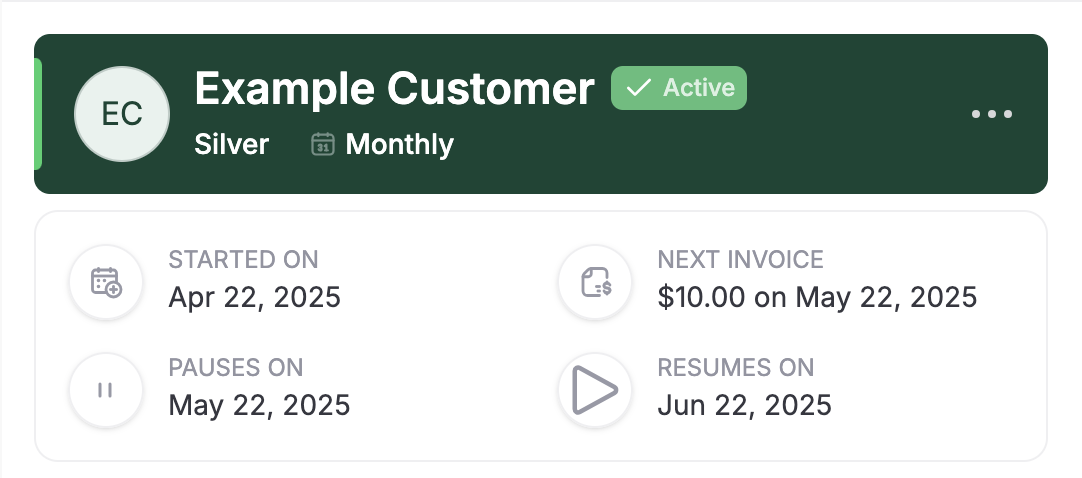
Here’s how you can pause and resume a subscription via the API.