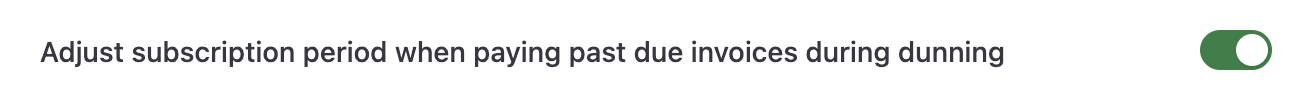Dunning
Configure your dunning settings to leverage OpenPay’s fully automated failed payment recovery using a combination of AI-powered smart retries, emails, and payment links. You can find your dunning settings here.
Email settingsCopied!
In order to enable OpenPay’s dunning emails we will need to know the following:
-
Who should the email sender be? (we recommend using a “real person’s” email here instead of a team email as that tends to increase email open/click rates)
-
Let us know what DNS provider you use (support@getopenpay.com), and we will send you instructions from SendGrid to add DNS records to authenticate your domain and improve email deliverability.
-
-
Who should the email reply-to be? (you can use a generic team email for this - ex: finance@yourbusiness.com)
-
What should the email sender signature be? (ex: Jane Doe, Head of Customer Success)
-
Does anyone need to be cc’d or bcc’d on these emails?
Advanced settingsCopied!
Toggling this ON means that as soon as a customer updates their payment method, all of their outstanding past due invoices will be paid using that payment method.
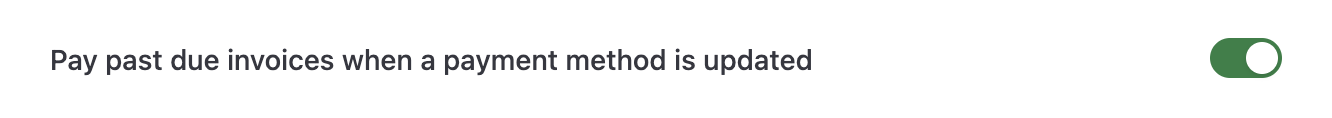
Toggling this ON means that once a customer updates their payment method and pays their past due invoice, their billing period will shift forward to begin on the date that they updated their payment method.