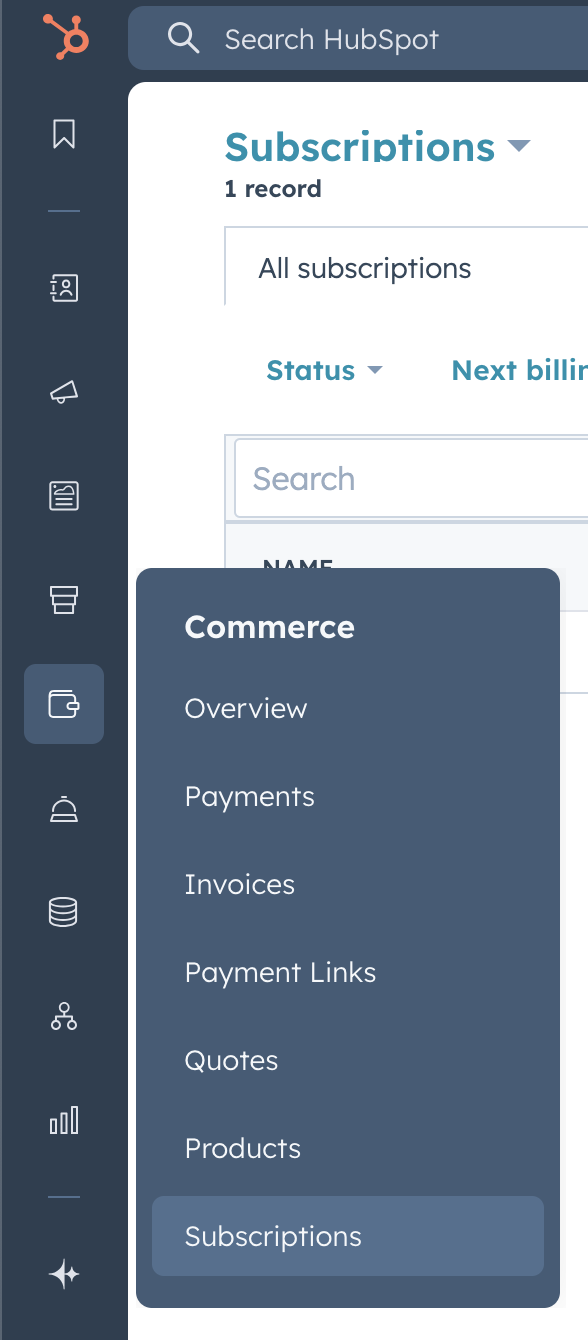Migrating from Hubspot
Migrate your customers' billing information from HubSpot to OpenPay.
Export subscriptions from HubSpotCopied!
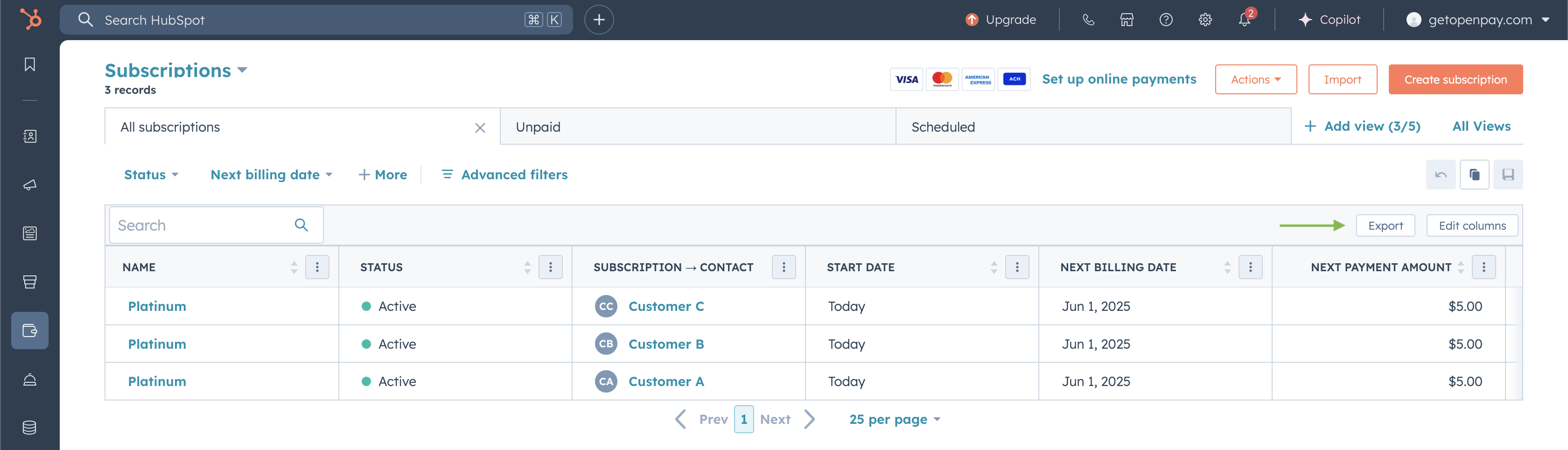
-
Under the Customize dropdown, select:
-
All properties and all associations on records
-
Include associated record name
-
Include all associated records in each association column
-
-
Click Export
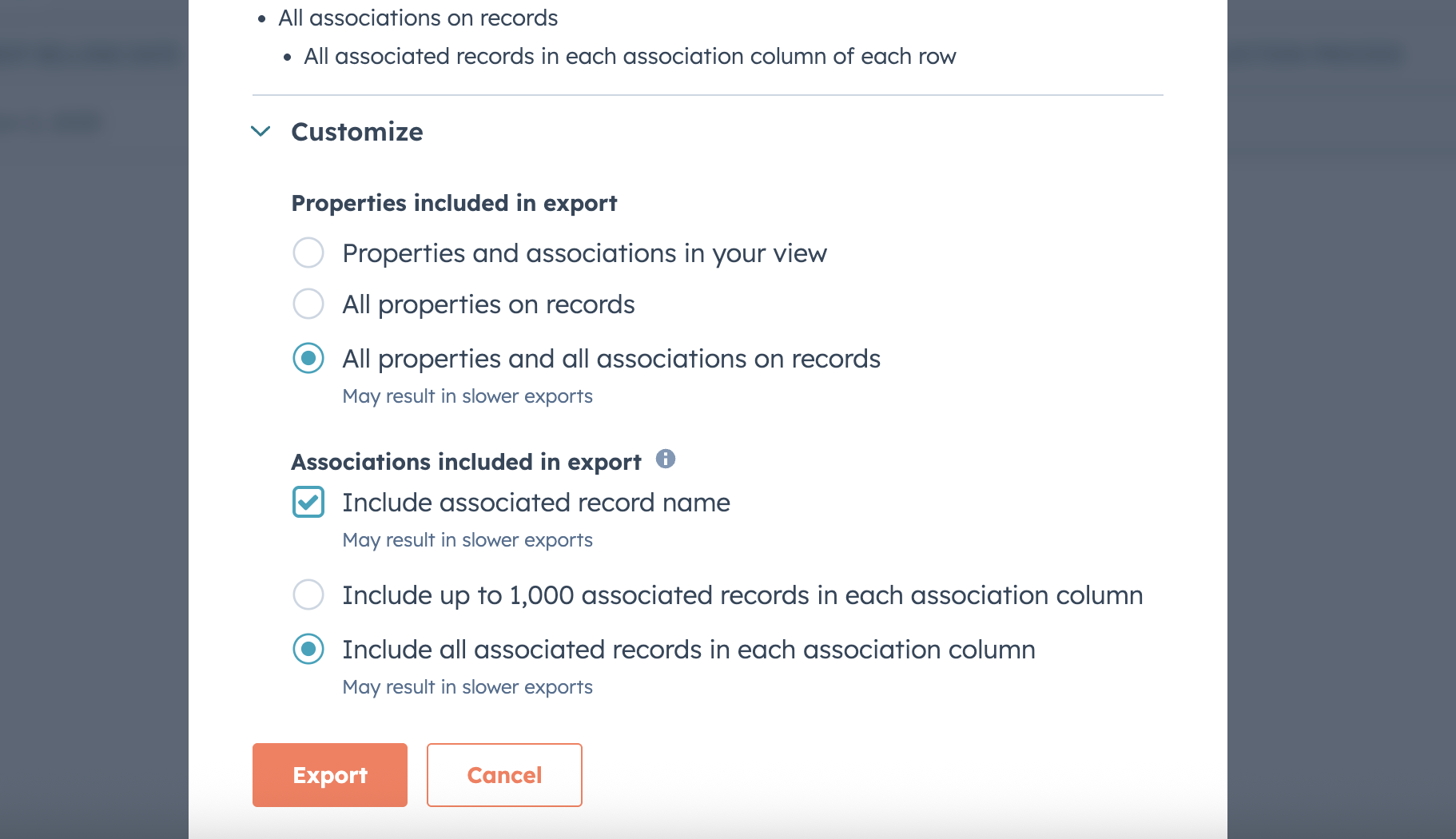
-
HubSpot will email you a .csv including all relevant customer subscription and billing information. Send that to support@getopenpay.com.
Export products from HubSpotCopied!
-
Navigate to Commerce > Products
-
Click Export on the top right corner of the table
-
Under the Customize dropdown, select:
-
All properties and all associations on records
-
Include associated record name
-
Include all associated records in each association column
-
-
Click Export
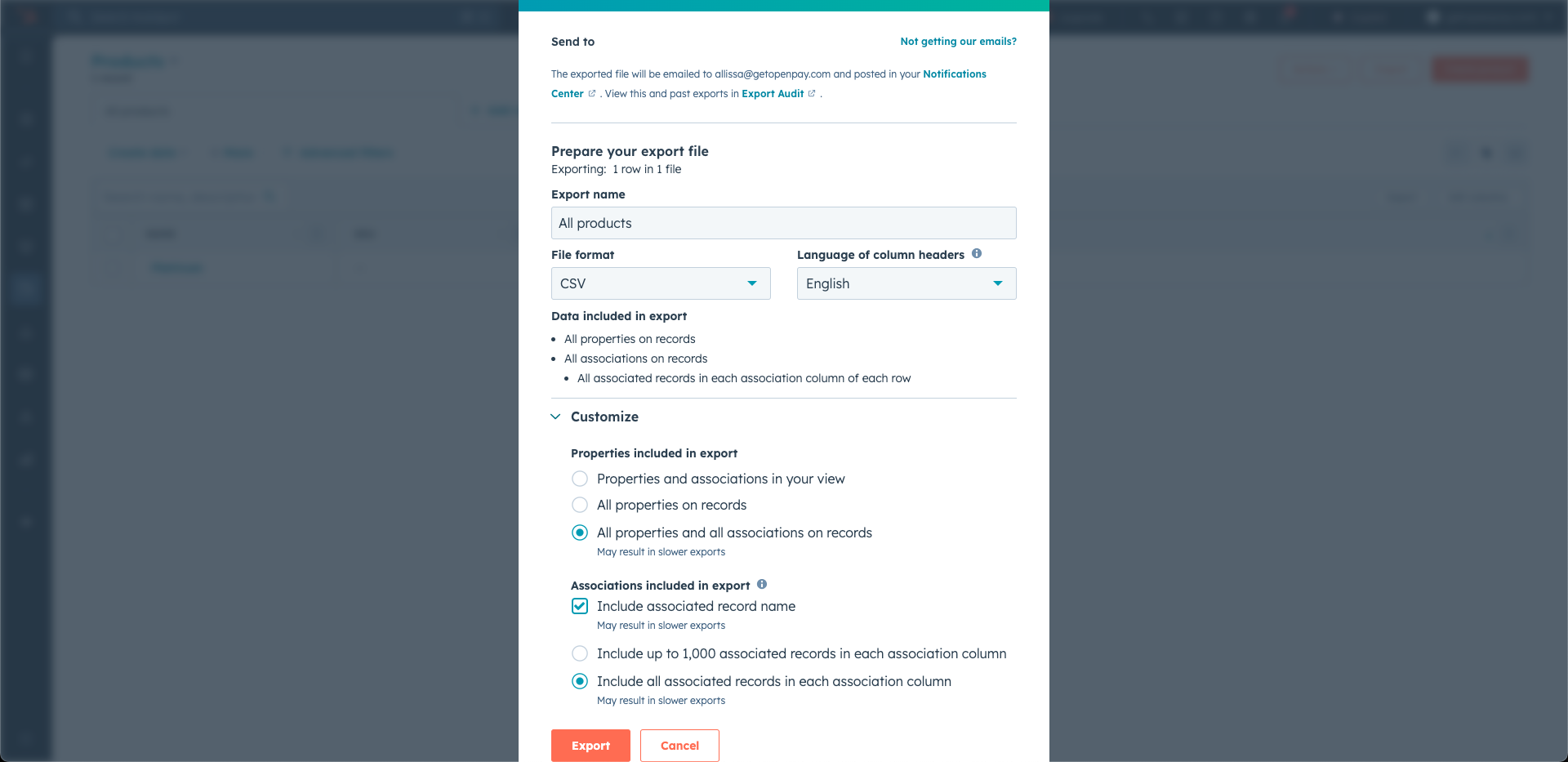
-
HubSpot will email you a .csv including all relevant product catalog information. Send that to support@getopenpay.com.
Request a payment data export from StripeCopied!
In order to migrate your customer payment information over to OpenPay, we'll need you to reach out to Stripe and request a payment data export for OpenPay.
You'll want to provide Stripe's team with:
Stripe will prepare an encrypted JSON export file containing your data, including the card details of your customers, email addresses, and any attached metadata. They will then arrange a secure transfer with OpenPay, and we will use this file to import the data into our system.
Complete transition to OpenPayCopied!
-
Once we receive everything above from you, we will migrate all of your customers/subscriptions/products/prices over to OpenPay
-
We will then mark everyone as manual collection in OpenPay (so no one will automatically start being billed yet)
-
Once we’ve verified all information has been successfully migrated over, we will have you cancel all of your subscriptions in HubSpot
-
Finally, we will mark everyone as auto collection in OpenPay - billing will resume uninterrupted